This Knowledge Base is your comprehensive guide, providing step-by-step instructions on utilizing the ElevenLabs AI Voice Generator Tool.
To initiate the process of generating voiceovers, follow the steps below:
- Login to your ElevenLabs account. You can get logged in by HR through the tools channel.
- Hover over the left panel and click on "Speech."
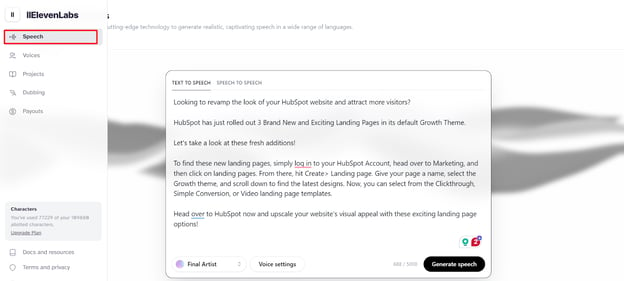
- Within the text editor window, navigate to the "Text to Speech" tab and paste your script.
- Locate the "Search for Voice" button and choose a suitable voice from ElevenLabs Library or create a cloned voice (explained in the next section).
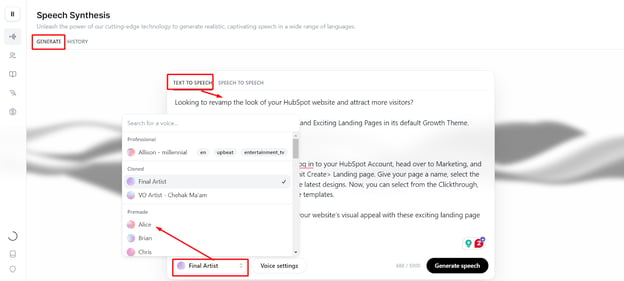
- You can utilize the "Voice Settings" button to tailor parameters such as Voice Stability, Voice Similarity, and Style Exaggeration to your preferences.
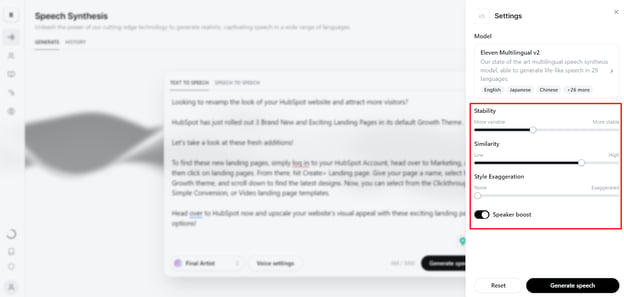
- Once adjustments are finalized, click on "Generate Speech" to create the voiceover.
- You can download the generated voiceover directly from the slider below or the "History" tab.
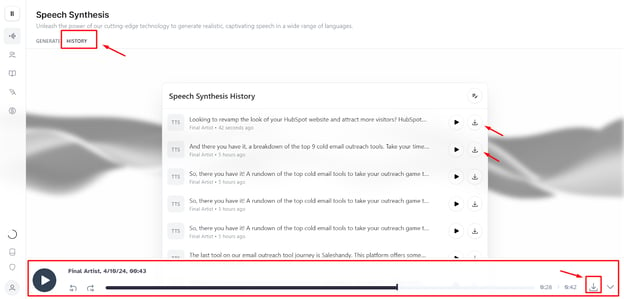
How to Use Voices or Create a Cloned Voice
To access existing voices or create a cloned voice, follow these instructions:
- From the left sidebar, select "Voices."
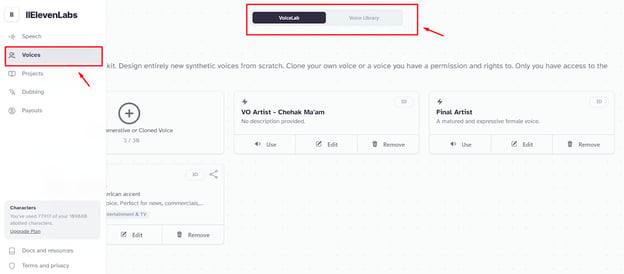
- Click on "Voice Library" to browse and utilize the available voices.
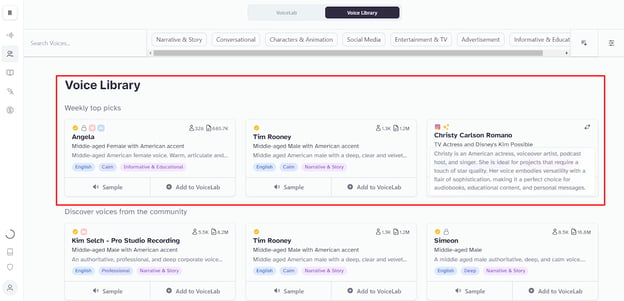
For Creating a Cloned Voice:
- Go to the Voice Lab tab and Select "Add Generative or Clone Voice."
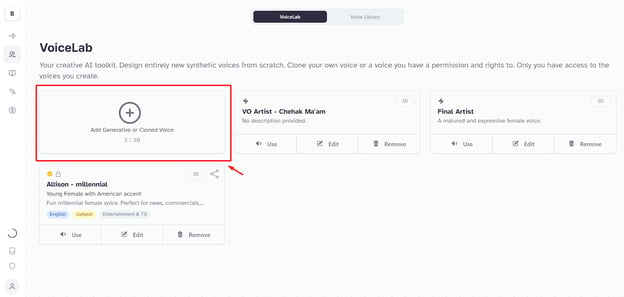
- Select the Instant Voice Cloning option.
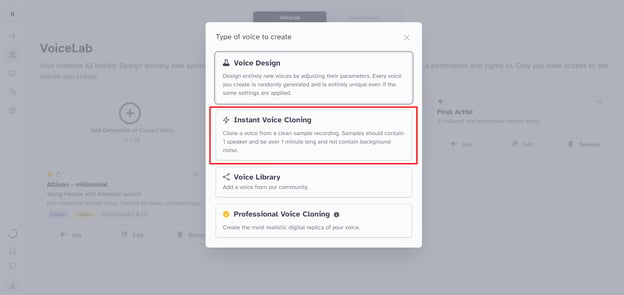
- Provide a distinctive name for the new voice.
- Upload several short voiceover samples, each under 10 MB, to ensure expression variations in the voiceovers.
- Accept the terms and conditions before clicking on "Add Voice."
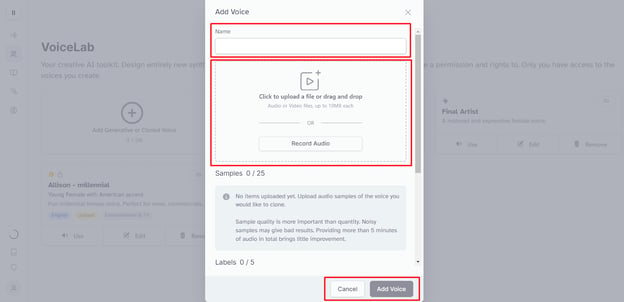
Tips for Enhancing Voiceover Outputs with Clone Voice
To optimize the quality of voiceover outputs when using a cloned voice, consider the following tips:
- Instead of pasting the entire video script at once, break it into smaller segments. Generating voiceovers in parts makes the audio sound more natural.
- If the initial output does not meet expectations, try regenerating it multiple times. Choose the best output from the generated options.
By following these guidelines, users can effectively utilize the ElevenLabs AI Voice Generator Tool to create high-quality voiceovers tailored to their specific requirements.